Hola,
Me acaban de avisar de este VFO externo para el Drake TR-7.
Es una creación de Frank - WB2UJS, y lo vende por E-Bay.
La verdad, tiene un aspecto estupendo y casi hace que sea una nueva radio.
Además de VFO con DDS, tiene un Cw Keyer, interface de audio por USB, un segundo USB para hacer funciones de CAT, compresor de audio, entrada de teclado para digitales, etc.
Sale en unos €480 (envío incluído).
NVR7
http://www.ebay.es/itm/281972795013
NRV7 Remote VFO / Station Accessory for the Drake TR7
The NRV7 Remote VFO is designed to operate with the Drake TR7 Transceiver. It is a highly stable DDS based VFO that replaces the function of the internal PTO of the TR7. The remote function can be switched off from a front panel pushbutton switch allowing the use of the internal PTO if desired (see photo showing the TR7 PTO at its own frequency with the VFO off). The VFO function features a fixed 10 Hz tuning rate or a Variable Speed Tuning rate depending on Tuning knob speed. RIT and SPLIT modes are also included plus 20 tunable memories. Memories are managed by front panel pushbutton switches. Transmit and receive frequencies are independently displayed and can be controlled individually.
In addition to the VFO function the NRV7 contains an electronic keyer and a PS/2 interface to allow CW keyboard sending with typed characters displayed on the bottom line of the display (see photo). The keyer speed is adjustable by pressing a front panel switch and turning the main tuning knob (see photo). The keyboard can also control the various functions of the NRV7 by using the function keys instead of the front panel switches.
Also included in the NRV7 is an internal sound card with a transformer isolated interface to allow digital mode operation with one USB cable to the PC. The circuit receives audio from the fixed level output connector on the back of the TR7 and applies the transmit audio to the mic input of the TR7. The transmit connection can be switched between the sound card and the mic circuit. The receive and transmit levels can both be adjusted by front panel controls.
The real power of the NRV7 is a second USB port that connects to a PC to allow frequency control of the VFO from a logging or similar program. The firmware for this function was developed primarily to work with a very capable freeware program called Winlog32 written by Colin, G0CUZ. The Rig Control Window (RCW) in Winlog32 can program the VFO from UP/DOWN buttons or from one of the 240 memories in the program. The RCW must be setup for controlling an FT-857 to work with the NRV7. Changes made to the VFO frequency by turning the main tuning knob are also sent up to the program to update the frequency display in the RCW on the PC screen (see screen shot of the program connected to the NRV7 and a TR7). The VFO will display the actual operating frequency of the TR7 (not just the offset from the bottom of the current 500kHz segment) by reading the band data from the synthesizer of the TR7. To do this a cable must be added to the TR7 to pick up the data. It is a simple operation and involves only removing the top and bottom covers and threading the interface cable into the top compartment of the TR7 chassis and tacking the 8 pre tinned wires of the cable to the connector at the top of the DR7 Digital Readout board. NO BOARDS NEED TO BE REMOVED FROM THE RADIO. There is a photo of the cable in place inside the TR7 chassis. The other end of the cable is terminated in an RJ45 connector that just plugs into the back of the NRV7.
If the VFO is programmed to a frequency that is in a different band segment than the one currently selected by the TR7 bandswitch it will put up a message on one line of the display saying CHANGE BAND (see photo). Once the bandswitch is moved to the right position the message goes away and the VFO is setup to the new frequency. The Winlog32 program has the capability to display a DXCluster window on the screen in addition to the logging and RCW windows. A mouse click on the frequency of one of the spots in the cluster listing will program the VFO to that frequency instantly. In addition to the frequency data, the NRV7 monitors the operators actions to determine what mode is being used (SSB, CW, DIGITAL) and sends that to the logging program for auto entry into the log.
The last feature that is in the NRV7 is a VOGAD (Voice Operated Gain Adjusting Device) type speech compressor for SSB use. This is basically an AGC controlled speech amplifier that adjusts the gain of the amp to keep the output relatively constant over a wide input level range with little distortion. This makes a noticeable difference in the average output power from the transmitter. The VOGAD circuit can be turned off to let the mic feed directly through to the TR7 connector with no compression if desired. There is a gain control on the input to the circuit to adjust the amount of desired compression.
The NRV7 comes with a set of six interface cables to make setup easy and quick. There is no keyboard or paddle supplied with the unit and the listing is for the NRV7 ONLY. The TR7 in the photos is NOT INCLUDED with the VFO but shown only to demonstrate how the NRV7 matches with the look of the TR7.
I offer support for the NRV7 in case of repair or replacement issues and it carries a warranty for a period of 1 year.
I will be happy to answer any questions about the NRV7. Thanks for looking
Frank WB2UJS
73, Máximo - EA1DDO
Máximo Martín - EA1DDO / HK1H / M0HAO
EA1DDO@HoTMaiL.com
http://www.EA1DDO.es
Hola,
Por cierto, para los amantes de la serie 4, también hay muchos VFO DDS externos como por ejemplo el siguiente.
Está hecho con un modulo DDS que hace (y vende) N3ZI.
VFO 1000
http://www.electronicspecialtyproducts.com/ddsdrake.html
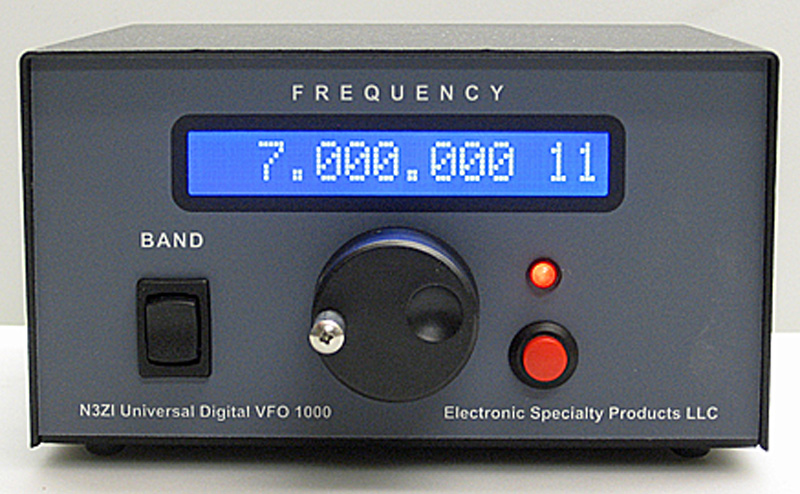
No modification to the receiver of any kind is required. No wires are cut. No soldering is required
THE VFO 1000 REPLACES BOTH THE CRYSTALS AND THE INTERNAL VFO, SO THE
VFO 1000 TAKES COMPLETE CONTROL OF THE FREQUENCY AND STABILITY.
TUNING IS DONE ENTIRELY BY VFO 1000.
The VFO 1000/Drake is a direct digital synthesizer programmed to enhance the operation of the Drake R4 series receivers. There are 30 tunable memories that are programmed to provide the functions of VFO, MEMORIES, and GENERAL COVERAGE reception. The first 7 memories are factory assigned for the 160 meter to 10 meter ham bands. The remaining bands are assigned to provide general coverage of the shortwave bands. They can be easily user re-assigned in any way you wish up to 30MHz. Some memories could be your favorite net frequencies, others could be used for general coverage of the shortwave broadcast bands. The encoder has 5KHz, 1KHz, 100Hz, and 10Hz tuning steps, and can be locked to prevent accidental changes. An LED indicates when the encoder is active. There is a 50KHz step available in the setup mode to speed-up frequency entry. The LCD is blue backlite with white characters. No mods to the receiver are required. Installation is by plugging the VFO 1000 output cable into one of the auxiliary crystal sockets on the back of the receiver.
Sale por unos € 250.
Casualmente hay alguno a la venta en E-Bay pero lo venden más caro que el precio en fabrica ¿?
73, Máximo - EA1DDO
Máximo Martín - EA1DDO / HK1H / M0HAO
EA1DDO@HoTMaiL.com
http://www.EA1DDO.es
este es de casa, el ea3uu Felip Carcereny
http://www.qrz.com/db/EA3UU [/img]
El de Felipe es otro nivel...

A todo esto, no se si el vende esos accesorios o si solo hizo uno para él.
73, Máximo - EA1DDO
Máximo Martín - EA1DDO / HK1H / M0HAO
EA1DDO@HoTMaiL.com
http://www.EA1DDO.es
Te los hace y te los vende
QDURE - https://qsl.ure.es
Imprime y confirma tus QSL en tan solo tres click.
Nunca fue tan fácil y cómodo
el confirmar tus contactos.
TIENDA ONLINE URE
Publicaciones, mapas, polos, camisetas, gorras, tazas, forros polares y mucho más...
WEBCLUSTER EA4URE
Conoce el nuevo WebCluster de URE, ahora con nuevos filtros e información y compatible con GDURE



